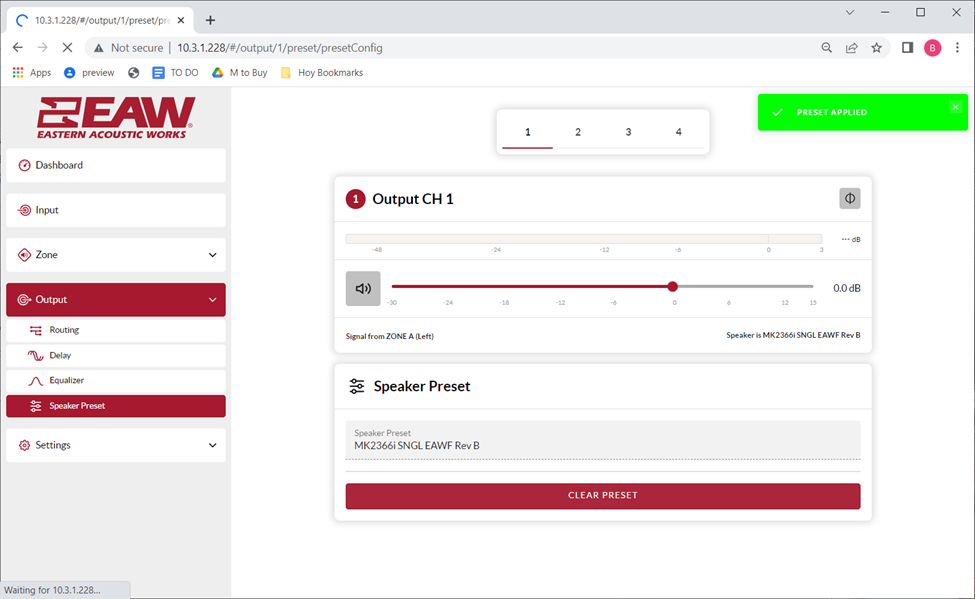Loading a Greybox into a UXA4401 or UXA4403 Installation Amplifier
Connect to the UXA440x unit via wireless or wired network.
Select Settings > Speaker Library
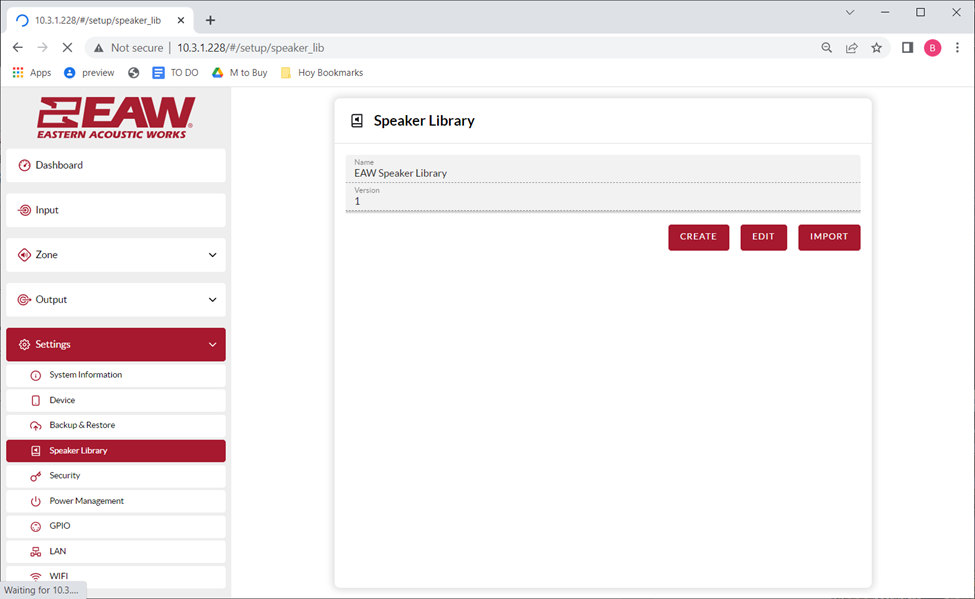
The name of the EAW Library is “EAW Speaker Library”
Click Edit

A listing of all the products currently loaded will display
To Load a preset select Output > Speaker Preset
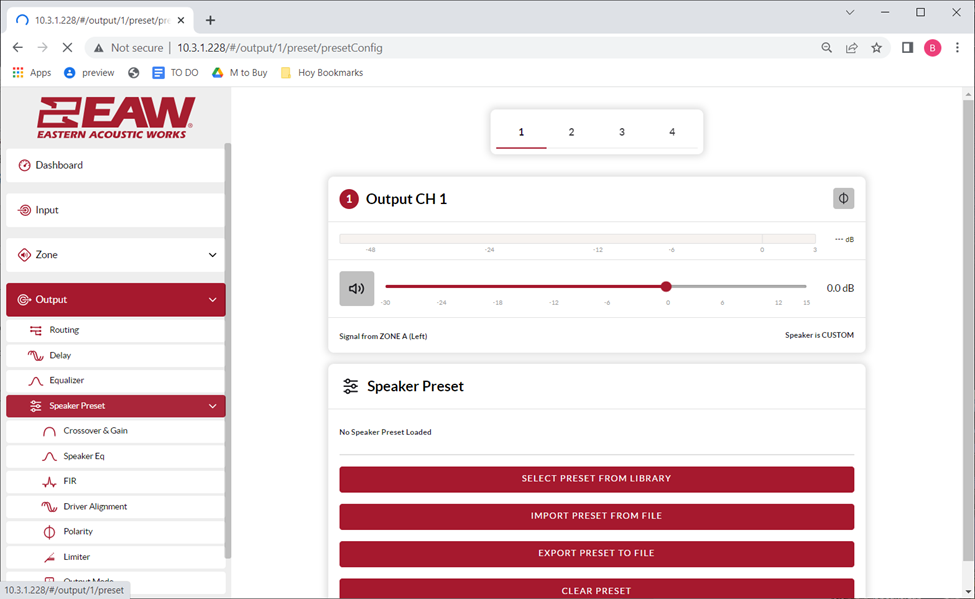
Choose Select Preset from Library
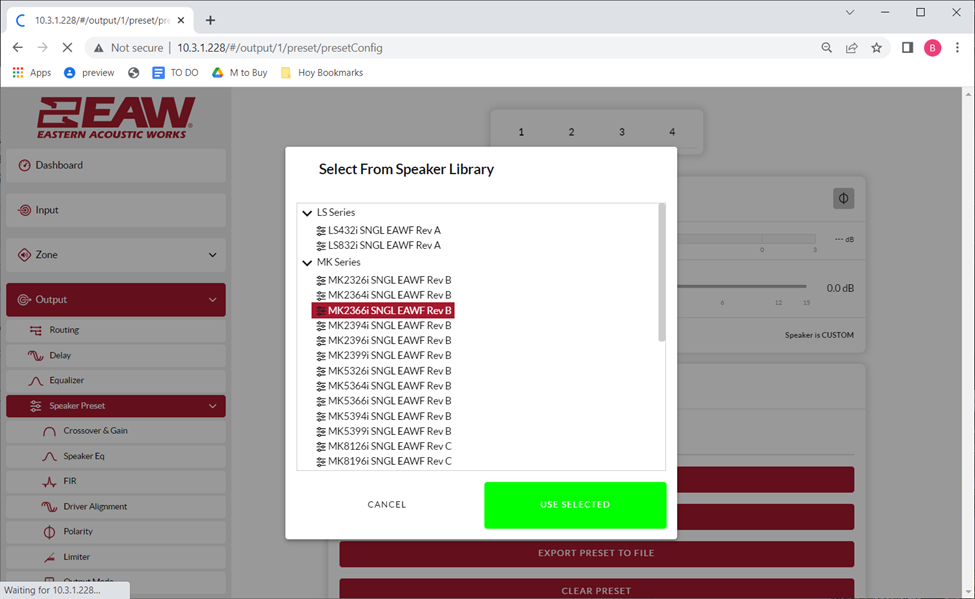
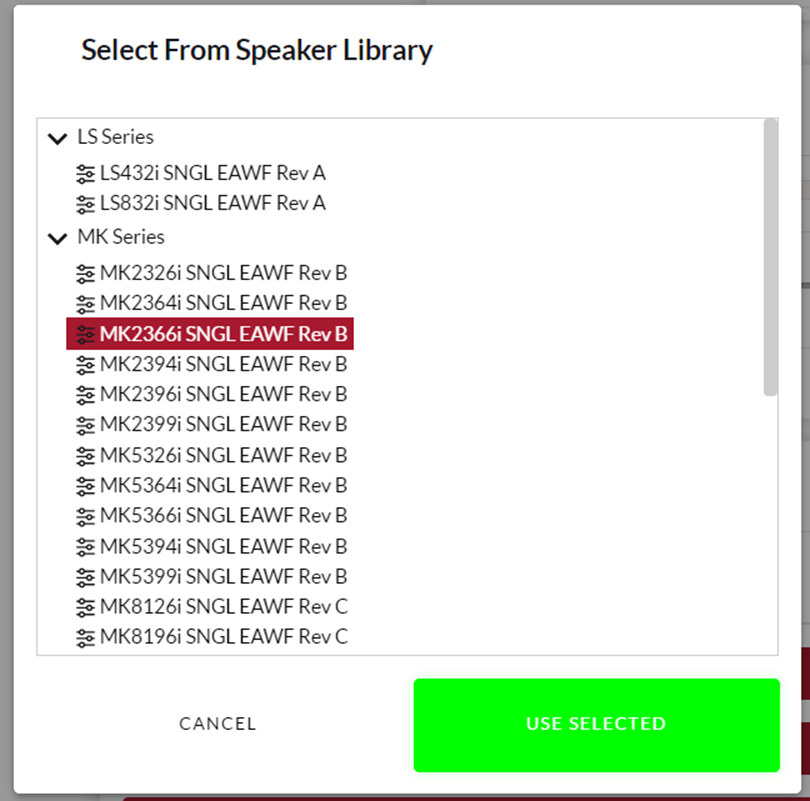
Back on the Output Section the Greybox selected will now show as loaded