Updating RSX Series Firmware using Resolution 2
Updating Firmware on Radius Modules
NOTE: Before starting Firmware update, please turn the Windows Firewall off.
NOTE: It is highly recommended you run the firmware update with a DHCP server connected to the network. If not, each Radius module will need to be placed in Firmware update mode (power each unit on while holding down the scroll wheel). After about a minute in being placed in this mode, each module will have an IP address assigned. This will need to be noted then manually entered under the IP Address column as it corresponds to the physical hardware unit. This will need to be done before clicking Upgrade Firmware.
Select Tools>Firmware Manager:

Select the firmware file (.eawfw) in C:\ProgramData\EAW Resolution:
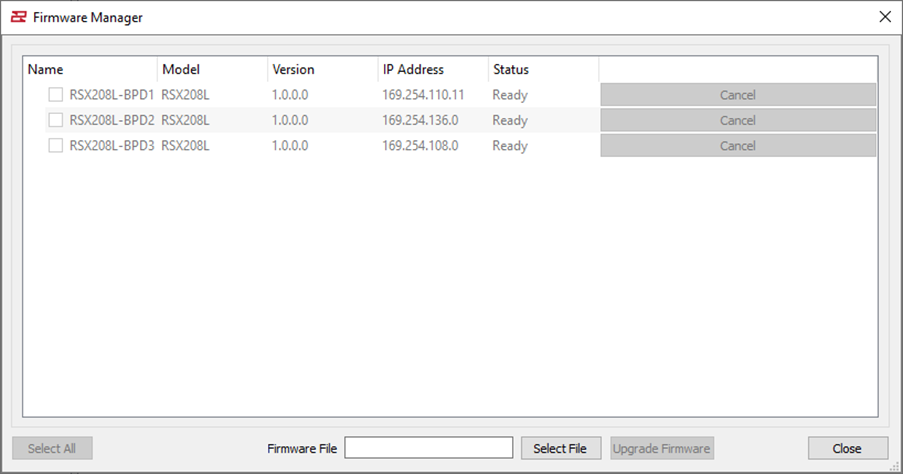

Select the Radius modules you wish to upgrade (or select all):

Select Upgrade Firmware.
The upgrade is complete when the status indicates ‘Finished’. The status will return to ‘Ready’ about 30 seconds after it has finished.