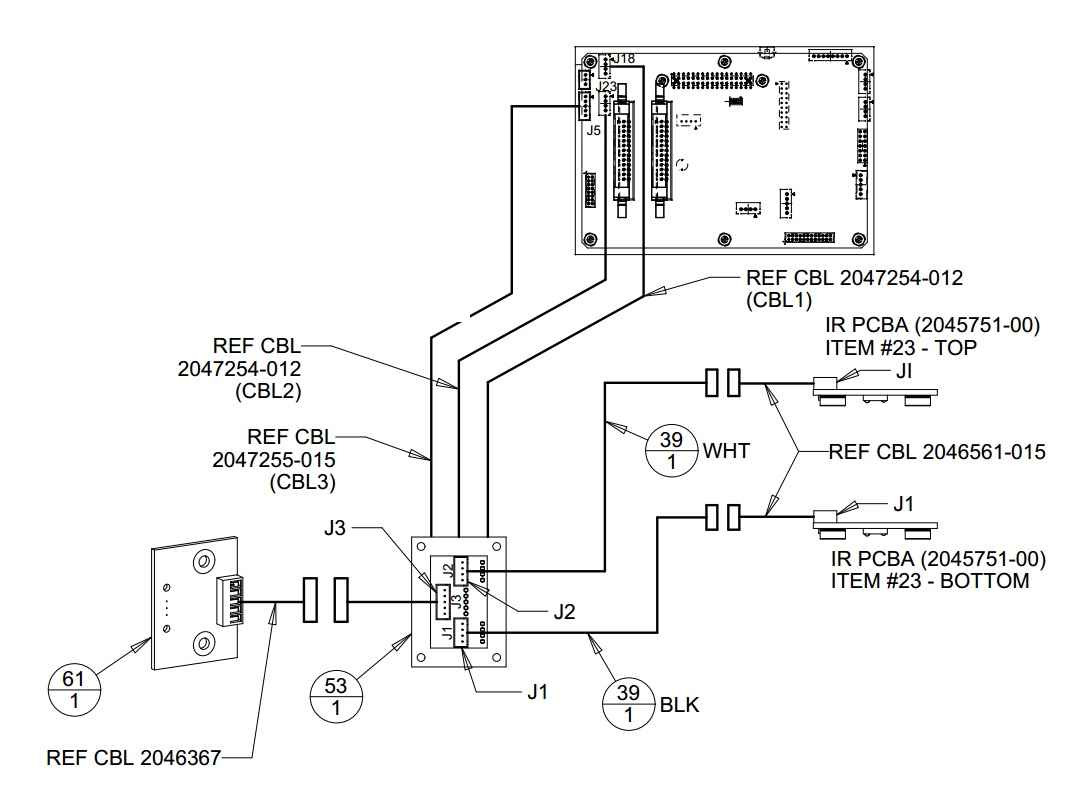Fixing Reversed IRDA in Radius Line Array loudspeaker (Fragmented Array)
1. IR sensors not detecting other array speakers properly. 2. Arrows on back panel LCD not pointing in the proper direction. 3. Arrays show as a fragment in Mosaic.
- Open the RSX cabinet to access the amp module.
- Locate the top and bottom IR sensors towards the front of the enclosure.
- Follow their jumper wires back to the amp module
- Verify the top IR sensor is connected to J2 on the sensor board.
- Verify the bottom IR sensor is connected to J1 on the sensor board.
- If not, unplug both and reverse.
Please refer to diagram listed below. Please keep this image internal.