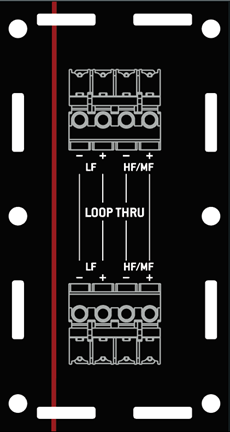- Knowledge Base
- KF Series
-
AC6
-
ADAPTive
-
Avalon
-
AX Series
-
BH Products
-
ceiling speakers
-
Cinema Series
-
DANTE
-
DSA
-
DX Products
-
ease
-
General Support
-
JF Series
-
JFL Series
-
JFX Series
-
KF Series
-
KF210
-
LA Series
-
LS Series
-
MK Series
-
MKC Series
-
MKD Series
-
Mosaic
-
MX Processors
-
NT Products
-
NTX Series
-
processing
-
QX Series
-
Radius
-
Redline
-
Resolution 2
-
RS
-
SB Series
-
Service
-
SM
-
U-NET
-
ub series
-
UX Processors & Amplifiers
-
UXA // UX
-
VFRi
KF810P Input and Loop Thru Connections
KF810P Input Connections
There are two Phoenix connectors on the rear of the KF810. Use one for input, and the other to loop through to other units in the system.
Loop or Thru Connector
Use this connector to "daisy-chain" the input signal to multiple loudspeakers. For terminal block connections, use multiple wires to each terminal for daisy-chaining.